Logs
You can see the logs of your app envs in the Logs tab.
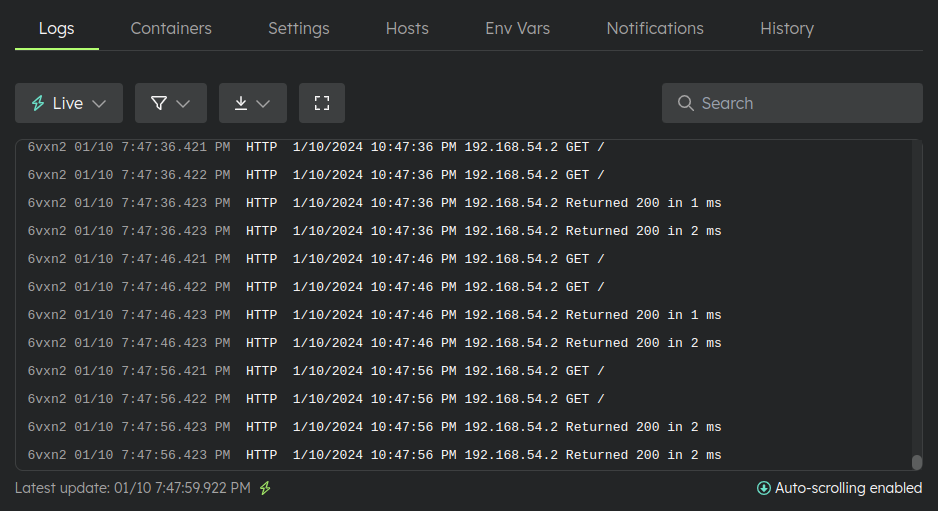
Filters
You can filter by date, type, level, and containers.
By default, the date filter is in Live mode, which means the logs will be shown in real-time.
You can also select a time range to see the logs from a specific time interval.
There is two modes to select a time range: relative and absolute.
In the absolute mode, you can select the date and time from the calendar popup.
In the relative mode, you can specify the dates with math expressions.
The expression starts with an anchor date, which can either be now, or a date string ending with ||.
This anchor date can optionally be followed by one or more maths expressions:
+1h: Add one hour-1d: Subtract one day/d: Round down to the nearest day
The supported time units differ from those supported by time units for durations. The supported units are:
| Unit | Time |
|---|---|
y | Years |
M | Months |
w | Weeks |
d | Days |
h | Hours |
H | Hours |
m | Minutes |
s | Seconds |
Assuming now is 2001-01-01 12:00:00, some examples are:
| Expression | Results to |
|---|---|
now+1h | now in milliseconds plus one hour. Resolves to: 2001-01-01 13:00:00 |
now-1h | now in milliseconds minus one hour. Resolves to: 2001-01-01 11:00:00 |
now-1h/d | now in milliseconds minus one hour, rounded down to UTC 00:00. Resolves to: 2001-01-01 00:00:00 |
2001.02.01||+1M/d | 2001-02-01 in milliseconds plus one month. Resolves to: 2001-03-01 00:00:00 |
We have a few types of logs:
- Web app: logs from your web app;
- Build: logs from your build process;
- Checks: logs from your health checks;
We also have levels where you can choose to see only errors, for example.
And filter by containers if you have more than one container running in your app env.
Search
You can search for any text in your logs. This is helpful when you are looking for something in specific.
Download
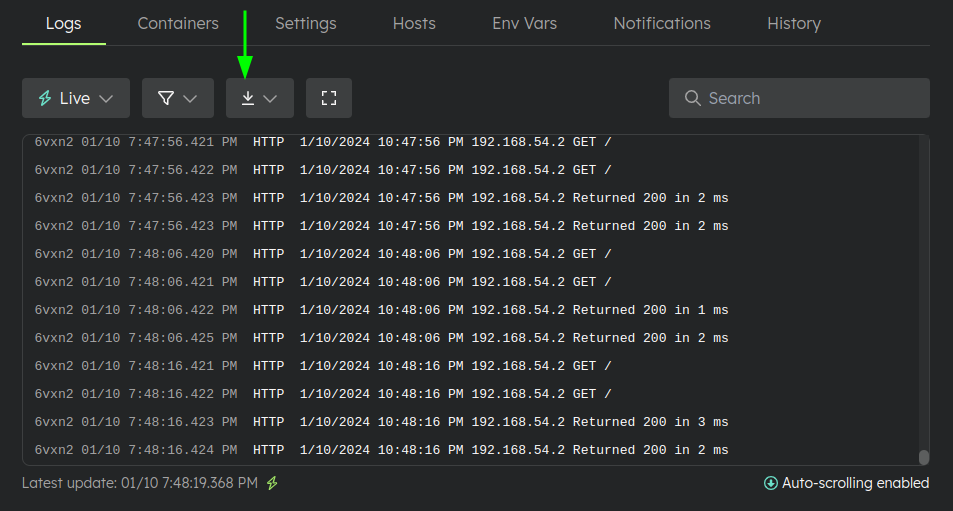
You can request a new download of your logs by clicking the download icon above your logs. You can choose whether you will download all the logs or just the filtered ones.
At the same place you can also see the most recent logs downloaded for this app env.
Retention Period
Logs are retained for a period of 20 days. After this period, older logs are automatically deleted from the system. Make sure to download any important logs that you might need for future reference before they expire.